While they may not be some of the longest-lasting smartphones on the market, modern iPhones boast more than respectable battery life that should be able to get you through an entire day’s use without breaking too much of a sweat. Of course, that assumes a lot of things — including a battery that’s still relatively new and in good health, plus a usage pattern that doesn’t include all-day streaming or gaming.

If you fall into either (or both) of these categories, then overnight charging isn’t going to cut it, and you’ll want to get your battery topped up again as quickly as you can so you can get back on the road. Thankfully, every iPhone released in the past six years supports much faster charging, but the downside is that with very few exceptions, Apple has never supplied you with the right adapter to get the best possible charging speeds from your iPhone.
Fortunately, it’s not hard to find the right tools for the job. If you’re tired of suffering from battery anxiety or waiting hours for your iPhone to charge, you’ve come to the right place. We’ll explain how this works and what you need to ensure that your iPhone charging experience will be as fast and smooth as possible.
What is fast charging, and why can’t my charger do it?

We’ve written a comprehensive guide to fast charging, but let’s do a quick review. Fast charging uses a newer USB technology called USB Power Delivery (USB PD) that’s available as part of the USB-C standard. It’s a very flexible and efficient option that can optimize power management. By upgrading to a USB PD connection, you can achieve charging speeds far faster than those provided by Apple’s traditional chargers.
We’ve written a comprehensive guide to fast charging, but let’s do a quick review. Fast charging uses a newer USB technology called USB Power Delivery (USB PD) that’s available as part of the USB-C standard. It’s a very flexible and efficient option that can optimize power management. By upgrading to a USB PD connection, you can achieve charging speeds far faster than those provided by Apple’s traditional chargers.
Charging an iPad with a 5W power adapter can take even longer, which is why Apple has always supplied more powerful 10W or 12W adapters in the box. If you have an older iPad charger, you can also use it for faster iPhone charging too — it should cut the charging time in half and won’t harm your phone in any way since the phone will never draw more power than it can handle.

Still, those 12W adapters still use older USB-A connections and don’t support the USB PD standard, so they aren’t technically what’s considered “fast charging” by today’s standards.
While Apple was a bit late to the game on this, it brought true fast charging to the iPhone 8 lineup in 2017, and it’s been supported on every iPhone released since then, with support for charging speeds of 18W and beyond. However, despite this improvement, Apple continued to pack in the old 5W charger with most iPhones. The only iPhone models to include the USB-C fast charger in the box were the iPhone 11 Pro and iPhone 11 Pro Max; with every other model, you had to buy the proper charger separately if you wanted the fastest possible charging speeds.
If you’re wondering how much faster fast charging is, Apple claims it will refill up to 50% of your iPhone’s battery in a mere 30 minutes. This means you can finally say goodbye to waiting for your phone to charge and bid farewell to overnight charging. Needless to say, fast charging will ease the anxiety you get when you’re about to head out the door and realize your phone is at 17%.
Note that this is only the beginning of fast charging trends. In 2020, Oppo revealed a 125W charger that can charge a 4,000mAh battery in 20 minutes. Since then, many Android makers have pushed charging speeds to this same level or even higher, so Apple may have some catching up to do here.
Which iPhones support fast charging?

The following fast-charging iPhones were not sold with a fast charger:
- iPhone 8
- iPhone 8 Plus
- iPhone X
- iPhone XS
- iPhone XS Max
- iPhone XR (before October 2020)
- iPhone 11 (before October 2020)
- iPhone SE (2020) (before October 2020)
The following fast-charging iPhones were sold with a fast charger:
- iPhone 11 Pro
- iPhone 11 Pro Max
The following fast-charging iPhones are not sold with any charger:
- iPhone XR (after October 2020)
- iPhone 11 (after October 2020)
- iPhone SE (2020) (after October 2020)
- iPhone 12
- iPhone 12 Mini
- iPhone 12 Pro
- iPhone 12 Pro Max
- iPhone 13
- iPhone 13 Mini
- iPhone 13 Pro
- iPhone 13 Pro Max
- iPhone 14
- iPhone 14 Plus
- iPhone 14 Pro
- iPhone 14 Pro Max
- iPhone SE (2022)
As iPhone hardware continues to improve, charging speeds are likely to be better with the newest iPhone models, and charging improves over time with iOS updates, all of which can result in significant differences between iPhone models. In fact, tests show that even the 2019 iPhone 11 Pro Max could charge at an impressive 22.5W with USB PD, faster than Apple’s stated standard, and that’s increased to a peak charging rate of nearly 29W with this year’s iPhone 14 Pro Max. Fast charging also works with any iPad Pro model, the third-generation iPad Air and newer, the fifth-gen iPad mini and newer, and the 2022 10th-gen iPad.
Apple’s official fast charger
While Apple doesn’t supply a fast charger with many of its iPhones, it does sell a fast charger in the form of a new cable and charging brick for your device. This is far from the least expensive option, but if you’re happy to spend the money to get your charger straight from Apple, here’s what you need.
The cable

You’ll need to use a USB-C connection for this fast-charging option on your iPhone. However, even the latest iPhones don’t have a USB-C port (at least not yet). So, if you want to start enjoying these faster charging times, your first step is to ensure you have the proper USB-C to Lightning cable.
The good news is that Apple has included this cable in the box since the iPhone 12. The iPhone 11 Pro and iPhone 11 Pro Max also included not only the cable but also Apple’s first 18W USB-C power adapter, giving you everything you need for the fastest charging. However, if you have an older iPhone, you can also buy one directly from Apple. They’re guaranteed to work with your iPhone and come in one- and two-meter versions.
The power adapter
Along with the fast-charging cable, you’ll need a particular charging brick because what’s an Apple product without a bunch of peripherals? Apple’s solution is a 20-watt adapter with a USB-C port rather than the standard USB-A port. If you’re only looking to fast-charge an iPhone, then this $29 official 20-watt USB-C power adapter is all you need.

If you have a newer MacBook or iPad, you may already have a power adapter that can handle all your fast-charging needs. Almost all MacBooks and iPads sold in the past few years use USB-C-compatible charging blocks, and you can plug your USB-C to Lightning cable into this adapter to fast charge your iPhone. The most common is the Buy at Apple, which can easily pull double-duty if required.
If you’re rocking a MacBook Pro, you likely have a charger that’s even more powerful than the 29W or 30W varieties. Apple has confirmed that even the 61W and 87W versions are safe to use with the iPhone. Remember, your iPhone doesn’t draw any more power than it needs, so a more powerful adapter can’t force your phone to accept a wattage that’s too high for it to handle.
Apple also released a new 35W Dual USB-C Port Power Adapter alongside last year’s redesigned M2 MacBook Air that lets you charge your iPhone and MacBook at the same time. However, it’s important to note that this only supplies 35W of total power, and that’s divided 50-50 — 17.5W each — between your MacBook and iPhone when charging both devices simultaneously.
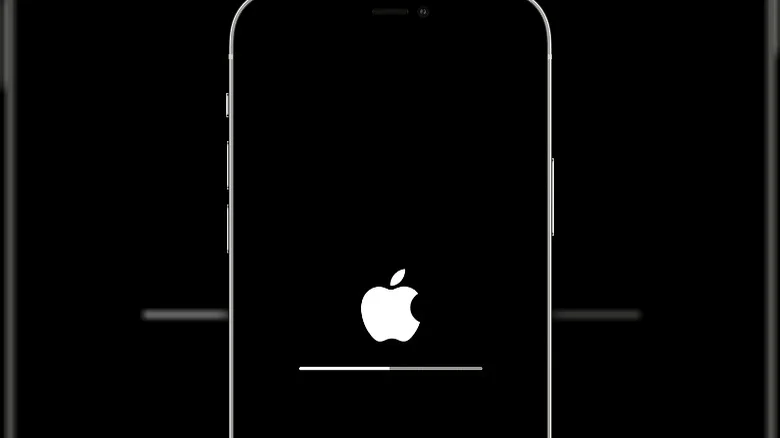
The alternative options
Apple doesn’t hold a monopoly where iPhone fast chargers are concerned, and you’ll find alternatives elsewhere that will deliver the same performance at a much lower price or with additional durability or features.
Alternative charging cables
It can be pretty tough to find a USB-C-to-Lightning cable that doesn’t come from Apple, and that’s because Apple is strict about who can sell it. One of the few manufacturers allowed to create such cables is the rugged accessories creator Nomad, and while expensive, Nomad’s USB-C-to-Lightning cable is an excellent choice if you need a tougher cable.

It measures 1.5 meters, so it’s slightly longer than Apple’s standard cable, but the real magic is in its toughness. It’s protected by a tightly wound Kevlar braid and has additional protection around the connector, thus ensuring the cable can survive even the worst punishment. It’s expensive, mind you, but it’s backed up by Nomad’s five-year warranty as opposed to Apple’s one-year limited warranty, which takes the sting out somewhat.
Alternative power adapters
You can grab any power adapter with a USB-C port and enough power, but make sure it supports USB Power Delivery (USB PD) and stick to reputable brands.

is an excellent alternative if you’re looking for something small and affordable. Thanks to gallium nitride (GaN) technology, this little charger manages to be both smaller and more powerful than Apple’s alternative. With 30W of USB-C power delivery, it’s more than capable of handling the fastest charging speeds of any iPhone on the market.
Look Mom, no wires

To wrap up, you might want to consider a wireless charging pad. Wireless chargers will juice up your iPhone at respectable speeds, but they’re still slower than any of the wired chargers on our list.
The highest wattage any iPhone can get from a standard Qi wireless charging pad is 7.5 watts (although that may change with this year’s iPhone 15 rumored to adopt the Qi2 standard) However, you might want to choose a charger that can handle a higher wattage to anticipate future capabilities or charge other non-Apple devices. The 10W Belkin Wireless Charger for $25 and the Aukey Aircore 15W for $17 are both worthy options.
If you have an iPhone 12 or a newer model, you can also take advantage of Apple’s MagSafe feature, which allows for charging speeds of up to 15W — twice what you’ll get from a non-MagSafe charger.
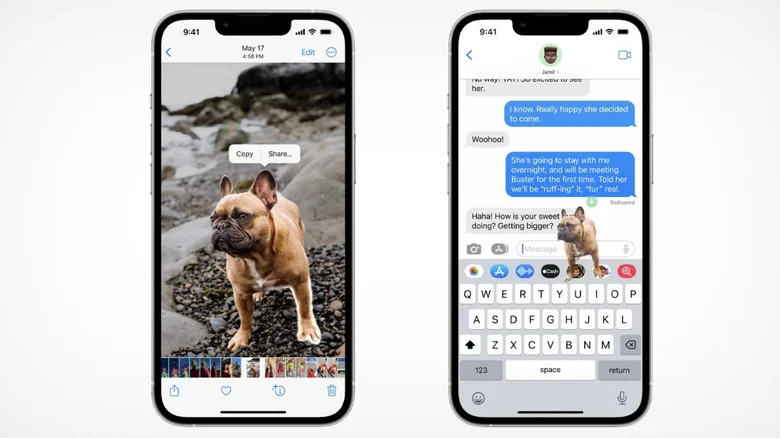
These chargers magnetically attach to the back of an iPhone 12 or newer and display an animated ring on the iPhone screen to confirm that you’re taking advantage of the fastest MagSafe charging speeds.
Be careful when shopping for a MagSafe charger. Many third-party accessory makers have added a ring of magnets to a standard Qi charger so they’ll attach nicely to an iPhone, and they sometimes advertise these as “MagSafe-compatible.” However, only genuine MagSafe chargers certified by Apple will provide faster 15W speeds. You should be fine if you stick with an established Apple partner brand such as Belkin, Mophie, or Scosche. These companies also sell regular Qi magnetic chargers, but they’re careful to avoid the word “MagSafe” for those, so you’ll always be sure which one you’re getting — just try and avoid phrases “MagSafe-compatible” as that generally means they have the magnets, but not the faster-charging speeds.

For stand-alone charging, you can’t go wrong with Apple’s MagSafe Charger, but if you want to juice up your AirPods and Apple Watch at the same time, check out Belkin’s BoostCharge Pro 3-in-1 charger or Mophie’s 3-in-1 Travel Charge with MagSafe (pictured above).
You can also use MagSafe-certified chargers with older iPhone models, but they’ll work like any other Qi-compatible charger. Spending the extra money is a good way to be ready when you update to a newer iPhone, but there’s no advantage to using a MagSafe charger with a non-MagSafe iPhone.
See our list of the best wireless chargers for some other great wireless charging options. We also have a roundup of the best MagSafe accessories for your iPhone 12, iPhone 13, or iPhone 14, which includes MagSafe-certified chargers and stands, cases, car mounts, and even battery packs that can take advantage of the magnetic attachment to newer iPhone models.
Final charging tips
Regardless of which charger you buy, make sure to follow these speed and safety tips:
- Never charge near a heater, in direct sunlight, or any other source of heat. Higher temperatures aren’t good for your battery, and charging will just make an already hot iPhone even hotter. This can damage your iPhone while it charges and lead to increased charging time as the iPhone slows down its power intake to keep from overheating.
- You can always put your iPhone into Airplane Mode to help speed up charging time.
- Generally, a wall or power strip outlet will charge faster than a computer.
